
A CRM With Everything You Need to Grow Your Retirement Planning Practice
Is your CRM doing a good job?
CRM – Stands for Customer Relationship Management. Very few agents have a CRM, and those who do have nothing more than a database full of client data. Your CRM needs to be your Virtual Assistant that keeps you and your client on the same page.
Agent Frustrations, Challenges & Poor Follow Up
Your phone calls, texts, and calendar system do not talk to your CRM
Your website is more like an online brochure than a lead and appointment generation system
You are tracking prospects or cases in a notebook, spreadsheet, or on a white board
You don’t have a good client referral process
You're overwhelmed trying to learn the tech tools you're "supposed" to use in your business
You feel like none of the tech tools you're using was created to help you manage your business
What if you could bring everything you need to solve your case management and marketing challenges into ONE place?
Introducing TriQuest Connect, an all-in-one system that gives TriQuest agents & Circle of Wealth users the tools, support, templates and resources you need to grow your practice.
WEBSITES
Host unlimited websites, use our simple 1-page website template, or design your own.
BUILD YOUR EMAIL LIST
Easily capture leads and grow your email list using lead capture funnels, landing pages, in-page chat widget, surveys and forms.NURTURE LEADS & CLIENTS
Create workflows and automations to automatically message contacts via SMS, emails, FB Messenger & more!
AUTOMATE YOUR APPOINTMENTS
Use the calendars to set, manage and automate appointment bookings + reminders.MANAGE YOUR PIPELINES
Use pipelines to track and manage leads, clients and sales. This ensures that nobody ever falls through the cracks!
CONTACT MANAGEMENT
Use the CRM to easily tag contacts, create client/prospect lists, store client documents and 2-way text, call or email a contact.
HOST EDUCATIONAL VIDEOS
Create educational video landing pages where you can also send automated follow up messages based on video interaction.SOCIAL MEDIA SCHEDULING
Save time and money by scheduling your social media posts right inside the software. Ensure you are reaching the right audiences at the right times.
There's more...let's talk about the DONE-FOR-YOU bonuses.
The TriQuest Connect software is ready to go right out of the box, but we have some extra special bonuses for you to make it as easy on you possible to get up and running and growing your practice.
BONUS ONE
APPOINTMENT SYSTEM
The calendars you need to automate bookings for your intro, validation, strategy, application & annual review calls.
BONUS TWO
CLIENT NURTURE SYSTEM
Workflows that automate how you run your client birthday and annual review campaigns.
BONUS THREE
LEAD CAPTURE & NURTURE
A lead capture funnel with a 6 week automated follow-up campaign that delivers COW topic videos.
BONUS FOUR
REFERRAL SYSTEM
A simple system for generating and tracking client referrals.
BONUS FIVE
1-PAGE WEBSITE
Set up of our one page website template on domain of your choice that includes a chat widget!
BONUS SIX
SALES PIPELINE SYSTEM
Pipelines and automations to effectively manage your opportunities.
BONUS SEVEN
BUSINESS TRACKER
Easily view metrics around pending and paid life/annuity cases.
BONUS EIGHT
CUSTOM CRM FIELDS
Custom CRM fields that make it easy to store client information and documents.
BONUS NINE
ONBOARDING + SUPPORT
Two onboarding calls, tech chat support, tutorial library + group Q&A call.
Hit the "easy" button on marketing, sales and automations in your practice!
TriQuest Connect can save you money by replacing your email marketing software, calendar scheduling tool, CRM, website builder, text messaging platform, landing page builder and more!
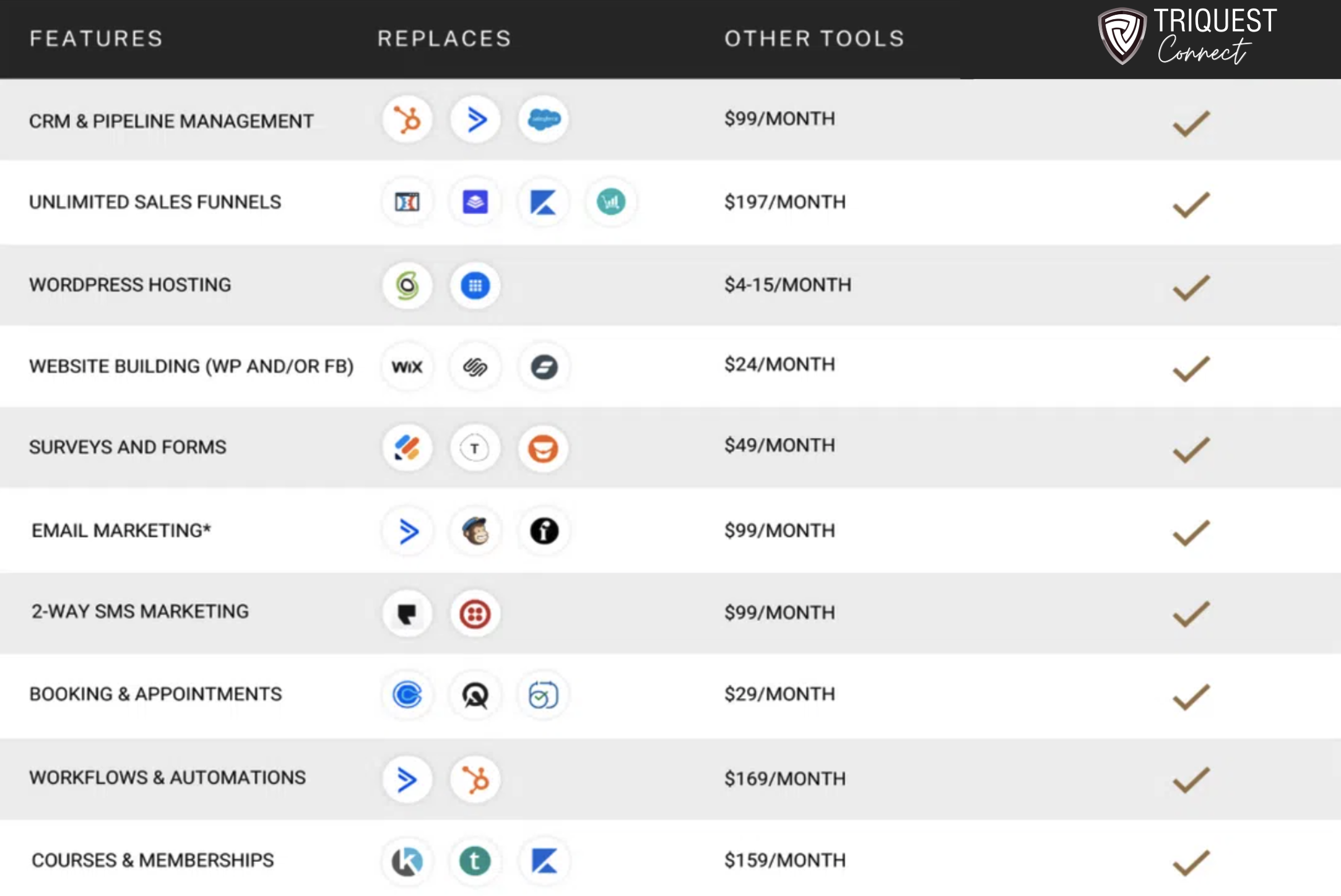
Frequently Asked Questions
What do I need to have ready in advance to get started with this system?
Headshot
Company Logo
Family Photo
Business Information
- Exact business name and address, as registered with the Government and mentioned in your tax documents (Refer to the CP 575 form that was issued by the IRS to assign an Employer Identification Number)
- Business Type (i.e. LLC)
- EINProfessional Business Email Address (i.e. [email protected]) - CLICK HERE to set one up
Domain we can use for your Retirement Planning connector website (i.e. yourname.com) - You can buy a domain for less than $20 on namecheap.com or godaddy.com
Zoom Personal Meeting ID (can be found by logging into Zoom and clicking on Profile)
Online COW CQ Link
Domain Registrar, Username & Password
Social Media Page Links (i.e. Facebook, Instagram, etc.)
Short bio blurb to add to calendar booking page (see below example)
These days, I can be found working away in my home office in the beautiful town of Lake Coeur D' Alene, Idaho, on the lake where I live with my wife Dani, my son Jimmy, and our two labs, Lucy and Drake. Living on the lake and in Coeur d'Alene allows us to enjoy the outdoors fully. I love hunting, fishing, mountain biking, wake surfing, camping, snowboarding, and everything else behind the boat. When I am not out enjoying Lake Coeur d'Alene, I have the genuine privilege of investing my time and energy in serving families by creating the ultimate retirement plan.
How many contacts, funnels, landing pages, websites, and domains can I have?
You can create unlimited amounts of all of the above within the platform.
Can I keep my existing website and use this system for everything else?
Yes! You most certainly can. The goal is to give you everything you need under one roof, but we don't force you to move anything over you don't want to.
Can I upload my client list?
Yes, you will want to start by setting up a csv file titled "Client Import List" broken out by the following columns:
First Name
Last Name
Phone
Date of Birth
Street Address
City
State
Zip
Tags (list them with commas - i.e. client, allianz, life insurance)
Can I upload my existing leads list?
No, this is currently not going to be allowed without review and approval. However, you can add new leads into your system that optin on any form or the chat widget on your website.